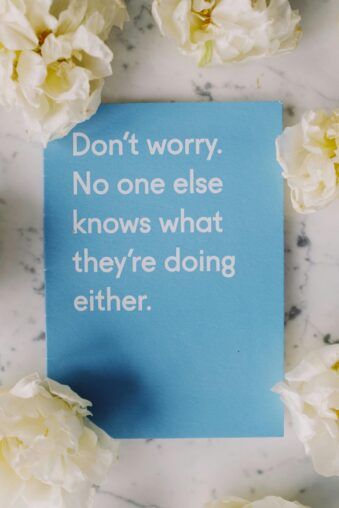Email marketing for seniors might sound fancy, but it’s really just another way to have a chat online, one-to-one.
Email Marketing For Seniors 30 Day Plan
- Starting something new is often the toughest part, right? But setting up an email marketing plan is way easier than it seems.
- The first step is picking a user-friendly tool. Think of it as choosing which pair of glasses helps you see things best.
- Look for something simple, maybe with templates or drag-and-drop features, so there’s no need to mess with complicated lines of code.
- Now, what goes inside these emails matters a lot. Seniors might not be thrilled with jargon-heavy text, so keeping it simple and relatable is key. Imagine writing letters with stories, upcoming events, or interesting tidbits directly from the community.
- Pictures and videos always spice things up, making emails more engaging.
Email marketing for seniors is more than happy to provide this guide, everyone no matter your age has to learn from other people.
Wealthy Affiliate
- Has become a lifeline for so many who’ve ventured into email marketing, offering tools and advice without making everything sound like a chore.
- Folks have found success stories there, sharing how structured planning and step-by-step guidance helped them connect better with older adults.
- Tying all these bits together creates a strategy that’ll feel more like hosting community gatherings rather than pushing out updates.
- It’s about creating warm, informative, and friendly digital conversations that seniors will look forward to. A successful email campaign isn’t just about tech—it’s about people connecting with people.
Boomer Biz HQ makes it a point to assist seniors to learn the skills they require to succeed. Wealthy Affiliate is highly recommended as a resource for people your age.
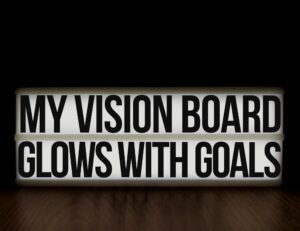
Here’s a 30-Day Beginner Email Marketing For Seniors
Week 1: Laying the Foundation
- Day 1–2: Choose your email service
- Need Help in Choosing the Best Newsletter Service
- Day 3–4: Set up your account and add your name, email, and business info.
- Day 5: Create your first sign-up form or landing page.
- Day 6–7: Write down your goal (ex: “Grow a list of 50 subscribers who want retirement income tips”).
Week 2: Building Your List
- Day 8: Share your sign-up form with family, friends, or social media contacts.
- Day 9–10: Add a simple welcome message (ex: “Thanks for signing up! I’ll send you weekly tips and helpful resources.”).
- Day 11–12: Create a “lead magnet” if possible (a free checklist, guide, or tip sheet people get when they sign up).
- Day 13–14: Collect at least your first 5–10 subscribers. Don’t worry about numbers—focus on starting.
Week 3: Sending Your First Emails
- Day 15–16: Write your Welcome Email (short, friendly, tell them who you are and what to expect).
- Day 17–18: Write a Helpful Tip Email (share a simple, useful piece of advice related to your topic).
- Day 19: Send your Welcome Email to new subscribers.
- Day 20–21: Schedule your Helpful Tip Email to go out next.
Week 4: Growing and Improving
- Day 22–23: Write a Story or Personal Email (share a small story about yourself, why you started your business, or a lesson learned).
- Day 24–25: Write your first Offer Email (share a product, service, or resource that could help your audience).
- Day 26: Send the Story/Personal Email.
- Day 27–28: Send the Offer Email.
- Day 29: Check your email stats (opens, clicks). Notice what people like.
- Day 30: Write down what worked well and plan your next month.
✅ At the end of 30 days, you’ll have:
- An email service set up
- A small but growing subscriber list
- 4+ emails sent (welcome, helpful tip, story, offer)
- Confidence in sending regular emails
Next, I have included email marketing for seniors examples. This will help to get you started on the right track.

Ready-to-Use Email Outlines
Email 1: Welcome Email
Subject line ideas:
- “Welcome! I’m glad you’re here”
- “Thanks for joining me”
Outline & Sample Text:
- Greeting: Friendly hello
- Introduce yourself: Who you are and what you’ll share
- Set expectations: How often they’ll hear from you
- Warm close: Make them feel part of something
Sample Email:
Hi [First Name],
Welcome, and thank you for signing up! I’m excited to have you here.
A quick note about what you can expect: I’ll be sending you simple, practical tips on [email marketing for seniors], along with resources that can help you along the way.
I’ll keep things clear and easy to follow — think of it as friendly advice in your inbox once a week.
I’m looking forward to sharing this journey with you!
Talk soon,
[Your Name]
Email 2: Helpful Tip Email
Subject line ideas:
- “A quick tip that makes things easier”
- “Here’s something that can help right away”
Outline & Sample Text:
- Start with a problem people face
- Share one simple solution
- Encourage action
- Friendly sign-off
Sample Email:
Hi [First Name],
One of the biggest struggles people face when starting [ Understanding how email marketing for seniors works] is [insert common challenge — ex: “finding the right keywords” or “knowing where to start”].
Here’s a quick tip: start small. Instead of trying to do everything at once, pick one step (like writing down 5 ideas you’d love to share) and focus only on that.
Small steps add up, and before you know it, you’ll be making steady progress.
What’s one small step you can take today? Hit reply — I’d love to hear.
Cheering you on,
[Your Name]
Email 3: Story/Personal Email
Subject line ideas:
- “How I got started (and what I learned)”
- “A quick story you might relate to”
Outline & Sample Text:
- Share a short personal story (keep it simple)
- Explain what you learned
- Relate it to your readers’ journey
- Encouraging close
Sample Email:
Hi [First Name],
When I first started learning about [your topic], I felt completely overwhelmed. There were so many tools, so much advice, and I honestly didn’t know where to begin.
But here’s what I discovered: I didn’t need to know everything. I just needed to start with one step — and then another.
That’s what I’ll be sharing with you here: small, clear steps that make things easier instead of overwhelming.
If you ever feel stuck, remember — you don’t have to do it all at once. Just take one step.
We’re in this together,
[Your Name]
Email 4: Offer/Resource Email
Subject line ideas:
- “Email Marketing for Seniors 30 Day Plan”
- “Something useful I wanted to share”
Outline & Sample Text:
- Open warmly
- Introduce a resource, product, or service
- Explain how it helps
- Give a clear link or call-to-action
- Encouraging close
Sample Email:
Hi [First Name],
I wanted to share a resource that I think could really help you. It’s called [Product/Service Name], and it’s designed to [briefly explain benefit — ex: “make keyword research easier,” “help you save time,” “give you step-by-step training”].
I’ve found it especially useful because [share one personal benefit you’ve seen].
If you’d like to check it out, here’s the link: [Insert Link]
I only recommend things I believe can truly help, and this is one of them.
Here’s to making progress,
[Your Name]
✅ With these 4 emails, you’ll have:
- A warm welcome message
- A helpful tip that builds trust
- A personal story that connects
- An offer/resource that encourages action
If you found email marketing for seniors to be helpful, please leave me a comment in my comment section.
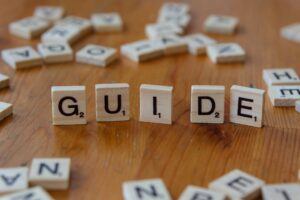
Tips for Maintaining an Engaging Email Campaign
- Use analytics to see what’s catching eyes and what might be better left unsent.
- Building feedback loops works wonders.
- Encouraging seniors to reply, share opinions, or suggest ideas turns email from a monologue into a lively conversation.
- There’s also the matter of growing your list, but it’s gotta be done the right way. Think engaging sign-up forms or invites that feel personal, not like spam. The idea is to make your email list an invited space, sort of like a cozy community book club.
- Creating an atmosphere of care and inclusivity turns emails into small doses of happiness that bring the community closer together.
- It’s about crafting connections that enrich the lives of those in senior living spaces, keeping things lively and engaging!
I thank you from the bottom of my heart for reading “email marketing for seniors”. Boomer Biz Hq is dedicated to providing senior-friendly step-by-step guides.
Enjoy your email marketing success, please share your experience in my comments section.
Jeff/BoomerBizHQ
- How To Stay Focused While Working Remotely — Productivity SecretsHow to stay focused while working remotely includes my own productivity secrets. This how-to-tutorial is a great asset for seniors working from home. Staying Focused While Working Remotely as a Senior If you’re anything like me, working from home can be a blessing — and a challenge. When I first started building my online business… Read more: How To Stay Focused While Working Remotely — Productivity Secrets
- Writing Workshops For Seniors Step By StepWriting workshops for seniors step-by-step is especially for older adults. No experience, not a problem with my guide to help you along your way. Writing Workshops for Seniors Step-by-Step Affiliate Disclosure Some of the links on this website are affiliate links. This means that at no extra cost to you, I may earn a small… Read more: Writing Workshops For Seniors Step By Step
- Best Affiliate Marketing For Seniors For SuccessBest affiliate marketing for seniors for success is my step-by-step guide. Affiliate marketing is not only the safest but is also the easiers to earn your retirement income from. ✅ Step-by-Step Guide: Best Affiliate Marketing for Seniors for Success Affiliate Disclosure Some of the links on this website are affiliate links. This means that at… Read more: Best Affiliate Marketing For Seniors For Success
- Senior Content Creation Techniques Made SimpleSenior content creation techniques made simple in a step-by-step guide. Jeff offers easy to follow guides and tutorials for older adults. Lets begin learning from my experiences…. Senior Content Creation Techniques Made Simple For Older Adults Affiliate Disclosure Some of the links on this website are affiliate links. This means that at no extra cost… Read more: Senior Content Creation Techniques Made Simple
- Arthritis-Friendly Home Office Setup EssentialsArthritis-friendly home office setup is our topic today. If working from home is painful for you, I have possible solutions to ease your pain with adjustments to your home office. 7 Arthritis Friendly Home Office Setup Essentials Affiliate Disclosure Some of the links on this website are affiliate links. This means that at no extra… Read more: Arthritis-Friendly Home Office Setup Essentials