Using landing pages effectively is the key to more subscribers. Creating there pages are much less overwhelming when you use a template.
What is a Landing Page
A landing page is a special web page designed for one purpose:
to get visitors to take a specific action.
That action is usually:
- Signing up for your email list
- Downloading a free guide or checklist
- Registering for a webinar
- Or sometimes buying a product
Think of it like a welcome mat for your online business — it’s not cluttered like a regular website. It has one clear message and one clear button for people to click.

Why Landing Pages Are Important for Email Marketing
- Grow your email list: This is the #1 reason beginners use landing pages.
- Build trust: Offering something valuable (like a free tip sheet, ebook, or video) in exchange for an email makes visitors feel like they’re getting real value.
- Simple & focused: Unlike your main website, a landing page removes distractions so people are more likely to sign up.
It has been found these special pages are one of the most effective marketing strategies still used today, so if you are serious about email marketing, so if you are serioius using landing pages effectively is a must to know.
What Makes a Good Landing Page
Here are the main parts (don’t worry, you don’t need to be technical):
- Headline – A clear promise or benefit.
Example: “5 Easy Ways to Stretch Your Social Security Income Online.” - Short description – A few sentences explaining what they’ll get.
- Free offer (lead magnet) – A checklist, PDF, or tip sheet people get when they sign up.
- Email form – A simple box asking for name + email.
- Call-to-Action (CTA) button – A clear button like “Send Me My Free Guide”.
- Clean design – No clutter, no distractions. Just focus on the action you want them to take.
By using the above information, you now have a better idea what is included in a good page. Later we will read my step-by-step guide on using landing pages effectively
Tools You Can Use (Beginner-Friendly)
You don’t need coding skills — there are easy tools:
- Mailchimp (free starter plan, good for beginners)
- ConvertKit (great for simple landing pages)
- MailerLite (easy drag-and-drop builder)
- Wealthy Affiliate (if you’re already looking into it, they also teach you how to build simple landing pages)
Before becoming a member of Wealthy Affiliate, I had no idea using landing pages effectively were so important.
“Age is not a barrier to success; it’s a ladder to wisdom.”
Beginner Tip
Start using landing pages effectively will change your success. Begin with one page to get started is what I suggest.
- “Free Checklist: 7 Simple Online Income Ideas for Seniors”
That’s enough to get your first email subscribers. You don’t need a full website before you begin — just a single page that captures emails.
You will find starting out as simple as possible will ease any anxiety, being a senior with anxiety, I understand how new things can overwhelm you.

Step-by-step: Create Your First Landing Page
Pick one clear goal
Before you learn how using landing pages effectively works You need to decide what you want your page to do.
Get someone’s name + email in exchange for a helpful “lead magnet” (checklist, short PDF, short video).
Example goal: “Collect emails by giving away a 1-page checklist: ‘7 Easy Ways to Boost Social Security Income’by using landding pages effectively.”
I wasted much of my time before able to be using landing pages effectively. Now it is much less overwhelming for me.
Choose a lead magnet (what you’ll give away)
Simple, fast to create, and useful. Ideas:
- One-page checklist or cheat-sheet
- Short PDF guide (3–5 pages)
- Short video (3–5 minutes)
- Worksheet or template
- Email mini-course (3 short emails over 3 days)
Pick one thing you can make in an afternoon, for your first lead magnet consider solving a problem that your readers might be searching a solution for.
Pick a landing-page tool (beginner friendly)
Options that don’t need coding:
- Mailchimp — landing pages + email in one place (easy starter).
- MailerLite — simple drag-and-drop, friendly free plan.
- ConvertKit — great for simple automations and creators.
- Carrd — super cheap and fast for a single-page site.
I chose MailetLite as my email marketing service, but any of the above are good choices.
MailerLite provides you with the advanced tools for 14-days, then you can upgrade to keep them or go with the free plan.
You can have 500 subscribers on the free plan, which is more than enough when first getting started.
Plan your page layout (very small — one column)
Order of elements:
- Headline (big)
- Subheadline / short benefit (1–2 lines)
- Hero image or friendly photo (optional)
- 3 short bullets (what they’ll get / benefits)
- Email form (name optional, email required) + CTA button
- Small privacy line (reassure people)
- Trust line (short testimonial or “As seen in” if you have it)
- Footer (simple)
Remember to keep your first landing page as simple as possible, I have had more success with simple one than fancy ones.
Templates
Headline (attention):
“Free Checklist: 7 Easy Ways to use landing pages effectively”
Subheadline (clarify):
“Practical, no-tech tips you can use this month — perfect for retirees and beginners.”
3 bullets (benefits):
- “Simple steps that don’t need any special skills.”
- “Ideas that work for small budgets and limited time.”
- “Includes a printable action checklist.”
CTA button:
“Send Me the Checklist”
(Alternate: “Get My Free Checklist”)
Privacy line (small text under form):
“We respect your privacy. No spam — unsubscribe anytime.”
Thank-you page short text:
“Thanks — your checklist is on its way! Check your inbox (and spam folder). If you don’t see it in 10 minutes, reply to this email and I’ll help.”
I included this template to help you get started if you are feeling a bit anxious, this will be a great time-saver for getting your landing page up and running.
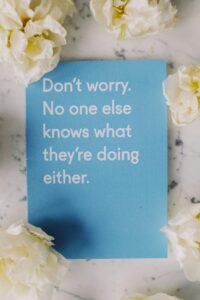
Build it (step-by-step in the builder)
- Create an account in your chosen tool.
- Choose “Create new landing page” → pick a simple template.
- Replace the template text with your headline, subheadline, bullets, and CTA.
- Add image: use a friendly, real photo (no busy graphics).
- Add the email form element — ask only for email (name optional).
- Connect the form to an email list (create a list named for this lead magnet).
- Upload the lead magnet file (PDF) or set up the automation to send it by email.
- Set the thank-you/confirmation page or the automatic delivery email.
This is an easy step-by-step guide on building it yourself. I find using a template to be just as successful than creating my own.
Set up the email automation (welcome email)
Create an autoresponder that sends immediately when someone signs up.
Subject: Welcome — Here’s your checklist
Body:
Hi [First name],
Thanks for signing up! Here’s your 7 Steps to Using Landing Pages Effectively checklist
Tip: Start with item #1 — it usually gives the quickest results.
— Jeff / Boomer Biz HQ
(Also include a second follow-up email a day later with a short helpful tip and a gentle invitation to reply or read your blog.)
Another helpful template for creating your Welcome email when people subscribe, if you are finding this article helpful please share your experience in my comments section.
Test before you publish
- Preview the page on mobile and desktop.
- Submit your own email and confirm you receive the welcome email and the lead magnet.
- Check that emails aren’t stuck in spam (adjust subject/body if they are).
- Check that the form adds the contact to your list.
Testing what your subscribers will experience is an important step you don’t want to skip, you want to appear as professional as possible to earn trust.
Drive a little traffic (first 50–200 visitors)
Easy, free ways to get first visitors:
- Share the landing page link in your social profiles (Facebook groups for seniors, Nextdoor, neighborhood groups).
- Post in relevant forums or groups with helpful context (don’t spam — add value).
- Add the link to your email signature.
- Ask a friend to click and test the page.
Since I write guides on Medium and The Curious Readers Corner, these are two places I insert my page to get more subscribers.
“The future blongs to those who believe in the beauty of their dreams” Eleanor Roosevelt
Track and improve (simple metrics)
Track:
- Visitors (how many people saw the page)
- Signups (how many gave their email)
- Conversion rate = signups ÷ visitors (goal: start > 10% for small targeted audiences)
Simple tests to try:
- Test a different headline.
- Change the CTA text (“Send Me the Checklist” → “Get My Free Checklist”).
- Swap the image for a real person’s photo vs. an icon.
Test one change at a time and compare results.
It is all about experimenting until you find what your readers want and need, remember you are always focusing on how to assist your readers.
Quick launch checklist (before you share widely)
- Page copy: headline, bullets, CTA done
- Lead magnet uploaded and download link works
- Welcome email set and tested
- Mobile preview checked
- Privacy line added
- Thank-you page created
You should always double check before sharing with the internet world, we want to make a good impression and appear to be as professional as we can.

Short example — ready to paste into your builder
Headline: Free Checklist: 7 ways to using landing pages effectively
Subhead: Practical, no-tech tips you can use this month — perfect for retirees.
Bullets:
• Simple steps that don’t need special skills
• Works on a small budget and limited time
• Printable checklist you can keep on your fridge
Form field: Email address
Button: Send Me the Checklist
Privacy line: We respect your privacy. No spam — unsubscribe anytime.
Welcome email subject: Here’s your checklist — welcome!
Welcome email body:
Hi —
Thanks for signing up! Your 7 Ways to Using Landing Pages Effectively checklist is attached/linked here: [link].
If you have any questions, just reply — I’m happy to help.
— Jeff, Boomer Biz News
Using Landing Pages Effectively
Step 1: Understand What a Landing Page Is
A landing page is a single web page designed for one purpose — to guide visitors toward a specific action such as subscribing, downloading, or purchasing. Think of it as a digital “welcome mat” that gives clear direction.
Step 2: Know Your Goal Before You Start
Ask yourself: What do I want visitors to do?
It could be joining your email list, downloading a free guide, or learning about your product. A clear goal helps shape your message and design.
Step 3: Keep the Design Simple and Easy to Read
Seniors and beginners alike appreciate clarity. Use large, easy-to-read fonts, calm colors, and minimal clutter. Too many elements can distract from your main message.
Step 4: Write a Clear, Friendly Headline
Your headline should instantly tell visitors what they’ll gain.
Example: “Discover How to Start Earning Online After Retirement.”
Short, clear, and benefit-focused headlines work best.
Step 5: Use One Strong Call-to-Action (CTA)
A CTA is a short phrase that invites action — like “Join Now,” “Get Your Free Guide,” or “Learn More.”
Place it where it’s easy to see and repeat it a few times down the page.
Step 6: Include a Simple Form
If your goal is to collect emails or signups, keep the form short — just name and email. Seniors (and all visitors) prefer simplicity and privacy reassurance.
Step 7: Add a Helpful Image or Short Video
A friendly photo or short video of you introducing your offer builds trust. Visitors connect better when they see a real person, especially in senior-focused communities.
Step 8: Make It Mobile-Friendly
Many seniors use tablets or smartphones. Test your page to ensure it looks good and loads quickly on smaller screens.
Step 9: Build Trust with Testimonials or Proof
Add a short quote or testimonial from someone who’s benefited from what you’re offering. If you’re new, mention your experience or commitment to helping others.
Step 10: Test and Improve Over Time
Check how your landing page performs — how many visitors sign up or click. Try small changes in your headline, colors, or CTA to see what works best. Improvement comes step by step.
🌟 Encouraging Note for Seniors
Creating a landing page doesn’t require technical skills — just patience and purpose. Free, easy tools like Canva, MailerLite, or Wix offer templates made for beginners.
Start small, test often, and enjoy learning something new that can grow your online presence or income. Did you learn how using landing pages effectively is a good strategy, let me know in my comments your experience.
Jeff/BoomerBizHQ
- How To Join Facebook Groups For Retirees Made EasyHow to join Facebook groups for retirees made easy with simple steps. Many platforms lack being senior-friendly for the majority of older adults like you and me, so if you are interested I have written this senior-friendly guide just for you. Affiliate Disclosure Amazon + Friends Affiliate Disclosure: Some of the links on this website … Continue reading “How To Join Facebook Groups For Retirees Made Easy”
- Discover How Do I Know If I Need Medicare AdvantageHow do I know if I need Medicare Advantage many of us wonder about, since many of you preparing for retirement need to know this before you retire, I am going to help you understand Medicare and Medicare Advantage better. Affiliate Disclosure Amazon + Friends Affiliate Disclosure: Some of the links on this website may … Continue reading “Discover How Do I Know If I Need Medicare Advantage”
- How To Find Work From Home Jobs For SeniorsHow to find work from home jobs for seniors struggling to make ends meet. This is more common than you might realize, so you are not alone if you are struggling financially. Work from home jobs is the answer for many older adults, even those of you living on a fixed-income. Affiliate Disclosure Amazon + … Continue reading “How To Find Work From Home Jobs For Seniors”
- Discover Amazing AI Assistants For BloggersDiscove Amazing AI assistants for bloggers might be brand new to some of you. I am going to catch up on what they are and how you can use them for blogging. This will make your content research not only quicker and easier, but find out the other benefits by reading AI assistants for bloggers. … Continue reading “Discover Amazing AI Assistants For Bloggers”
- How Do I Handle Taxes In Retirement RevealedHow do I handle taxes in retirement revealed. It is better to know this before you retire. I am going to provide you with what information I could find on taxes in retirement, so if this is something on your mind this article just might answer your questions. Affiliate Disclosure Amazon + Wealthy Affiliate + … Continue reading “How Do I Handle Taxes In Retirement Revealed”
